EDC638: ARP Docs & Journal
ARP Journals By joe bustillos / August 17, 2001 / ARP Journal, ED638, journals The genesis of my proposed ARP was a chance encounter with my replacement at my former school. I’d come by the school to gather up some more of my stuff, fully expecting the studio to be...
EDC638: Book Notes
Click Here to Return to EDC638 Collaborative Action Research Click Here to Return to Pepperdine MA 2001-2002 Click Here to Return to Joe Bustillos’ Academic Portfolio Click Here to Return to Joe Bustillos’ Resume
EDC638: Course Syllabus & Info (2001-2002)
EDC638 Action Research Project 2001-2002 - Course Info [pdf-embedder...
OMAET Action Research Project:
More Than Surviving One’s Rookie Season
Pepperdine OMAET ED638 Collaborative Action Research Project Fall 2001 – Summer 2002 The following document follows my yearlong Action Research project which began with the question of tech integration at my school site and ended looking at strategies for being successful as a new staff member at said school site.
GOALS
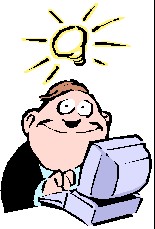
Over the course of the past year I have made two somewhat large “course corrections” as to the goals and focus of my ARP. My original goal was to create a virtual and realtime support system for technology specialists/computer lab teachers. I wanted to create an electronic apparatus such as a web publication to provide this support with the matching face-to-face, more social aspect of help tech teachers do their jobs. Alas, what I didn’t understand at the time was that it would take a full-year for me to find my place in my new position and to learn how to deal with the new environments, which I felt I would need to do before I could really be much use to my fellow ed-tech people in my new district.
So my goal shifted over toward how best to take a school site, which was at the beginning of it’s network stage of development, get it through the growth pangs of that change, and move it toward a more complete integration of the computer lab’s curriculum with the curriculum going on in the school’s 40 classrooms. I called this ARP Version 1.0.
But now as I look over the direction my research has taken me I realize that I wasn’t so much working on my school as I was working on myself. I was learning how to do more than survive my rookie season at my new school.
ACTIVITIES
Over the course of the year my ARP-related activities could be listed under six basic headings:
* Assess the Environment – Tech hardware/software and working with District IS/Tech Plan
Step one was to determine what I’d be working with equipment-wise and see what worked and how all these pieces work together. One can plan and create “mission objectives” up to the roof, but until one really knows what one is working with, what’s the point? How about seeing what one can do with what’s there first before spending the hard-to-come-by cash? Educational institutes can ill-afford to spend themselves into dead-end corners (we figured this one out with our “future scenarios” exploration). Included in this heading is working with the District support environment, which includes whatever “Help Desk” there might be and District’s own tech mission statement or plans. (See my ARP Journal for a more detailed description of these “Assessing the Environment” activities and the ones listed in the next two headings).
* Assess the Environment – Teaching staff

Working with equipment and software, that tends to be relatively straight forward whereas working with people . . . well, that’s a whole other “skill set.” The temptation in working with technology is to focus only on the technology and not take into account the people who will be working with the equipment. This is where observation and asking questions can pull a program from being just a collection of unused shiny boxes to a living, working endeavor. As much as every staff is paranoid about revealing “technological shortcomings” (okay, some staffers wear that moniker like an award) it is essential to determine their strengths and weaknesses and work with that set to bring them into the transition from the way “they’ve always done it” to the new way. Part of this process also includes admitting when it’s not worth it to change things. That alone goes a long way toward bringing them into the process. (See my ARP Journal for a more detailed description of these “Assessing the Environment” activities)
* Assess the Environment – Community expectations
No program (or school) exists in a vacuum. And while a computer lab or computer program doesn’t usually have direct contact with the community, because every student comes through the lab doors (at least at my school), the lab can have a very big profile from the community’s point of view. Understanding how the community envisions the lab and the role of the lab has for the education of their children can be a very powerful force on campus (and as far as funding goes too). (See my ARP Journal for a more detailed description of these “Assessing the Environment” activities).
* Determine the preliminary (working) vision/process
Okay, now that you’ve been assessing the environment for a bit, what are you going to do? It is possible to do this job with no overall plan whatsoever. There are so many things that need to get done every day that one can fill up all of the time just putting out fires. But, in the end all you’ll have is a pile of ashes (not a good thing, and generally poorly received on ones resume). So, coming up with a working plan or vision is a good one. The one that I came up with for my lab is:
“We come with a very robust heritage of exploration, innovation, and discovery. Twain Tech Lab’s Mission is to equip our students with the tools to continue that Heritage into the Future.”
* Open the lines of communication (CaseStudy1 – CaseStudy3)
Besides the informal conversations and observations, I also conducted three surveys. The first case study followed up some thoughts that I had about technology usage by teachers, that one should be able to gauge their instructional usage by looking at their day-to-day non-instructional usage (e-mail, and web-research primarily). I’d originally looked into this when I was creating my Cycle One Document. Case Study 1 was basically a 15-question survey that asked the staff (teachers and front-office) on their preferences at communication as it relates to email.
The second case study was a more generalized look at their own use of technology instructionally and in non-instructional functions. I used the CTAP Proficiency Assessment and Technology Use surveys.
The third case study was a series of follow-up interviews with a sample of teachers. Again I was looking at their comfort zones and what it would take to move them to the next level in their own use of technology (and thus influence their use of technology in their instruction).
* Learn from the experience (debrief, refocus)
Here is where the line is drawn between an ARP that is just about making a better tech program and being a better ed-tech person. It is also the line between a “putting out fires,” Quad 1, unmanageable stream of demands view of the job and managing the demands in view of the goals. The most useful investment that I made this year was to really push myself to explore what my real goals were, professionally and personally and to begin from there. The process began in my Mentoring class but really came into focus while working on my Mission Statement for my Leadership class.
DATA
Over the course of the year my ARP-related data could be listed under four basic headings:
* Six Objectives listed in Cycle One Document
- Twain Tech Lab (TTL) hardware/software/network set-up
- School Site Network set-up (Windows98 & Novell server access)
- Teacher/Staff E-mail Accounts and Training
- Calendar TTL Curriculum based on Classroom Curriculum calendar
- Manage/Create School Site Website (working with PTA newsletter editor)
- Manage School Site trouble-shooting process
(For a more complete description of this data click here)
- Case Study 1 – Assessing Teacher Tech Comfort Zone, Part 1 – E-mail
- Case Study 2 – Assessing Teacher Tech Comfort Zone, Part 2 – Internet Survey (CTAP)
- Case Study 3 – Assessing Teacher Tech Comfort Zone, Part 3 – Follow-up Interviews
INSIGHTS

I am reminded of my ZPD story about the Farmer’s son who sets out for the city to “become something more than a simple Farmer’s son.” Over the course of many, many years he finds himself struggling from one physically demanding and somewhat meaningless job to the next, never quite “becoming something more.” But in the end he discovers that he has arrived at his destination at “being something more,” though not by any route that he would have recognized when he started. I can relate to that guy, in that my ARP has gone through three definite “course adjustments” while pursuing my own goal “to be something more.”
- ARP Version 0.80 – Ed-Tech-Worker Burn-Out Avoidance or “We need our own support group!”
- ARP Version 1.0 – Steps Toward Tech Integration or “The journey begins at home (site).”
- ARP Version 1.1 – More Than Surviving One’s Rookie Season or “The journey really begins in ones heart and head.”
SURPRISES

The biggest surprise is that after all of the confusion and set-backs, technical and otherwise, that this project is actually falling into place. Funny thing is that I thought that I had a clear idea about what I wanted to study and accomplish and that took me to another place that I needed to visit before I could do my original plan. I needed to visit my own goals, professional and personally, before I could hope to create the program that I wanted to create at my school and before I could help other computer lab teachers successfully create their own programs. I needed to do more than just survive my rookie year at Twain Elementary.
NEXT STEPS
Tech Teacher Forum (TTF) Lives! (ARP Version 1.5) Just before the school year ended we had our inaugural meeting of the TTF. There were shamefully very few in attendence but it was the kind of beginning that I was looking for: a small dedicated band of bright, determined individuals, committed to supporting their staffs and never forgetting that it’s all about the kids. I’ve created a webpage where I’ll continue to share information gathered at our meetings and news of upcoming events. Here’s the flyer I sent inviting teachers to the meeting. Click here to go to the TTF website [link no longer works].
More Steps Towards Tech Integration (ARP Version 2.0) As the OMAET comes to an official end I will continue to write, investigate, and formulate the Steps towards Tech Integration.

But even before we’ve really started to mine the depths of what we can accomplish through a balanced integration of technology into the learning environment of our students, complaints are mounting that technology in the classrooms are a distraction, an interruption, and a drain on scarce resources from the likes of Stanford Astronomer Cliff Stoll and Harvard Professor Larry Cuban. All the more reason that more work needs to be done to answer the critics and support the educators who haven’t confused the tool (technology) for some mythical cure-all of all that’s wrong with education. One wonders whether those making the funding decisions are aware of this distinction. Thus, the story continues. JBB
Resources:
- All images by Joe Bustillos © 2014

JoeBustillos.com (website) by Joseph Bruce Bustillos is licensed under a Creative Commons Attribution-NonCommercial 4.0 International License



