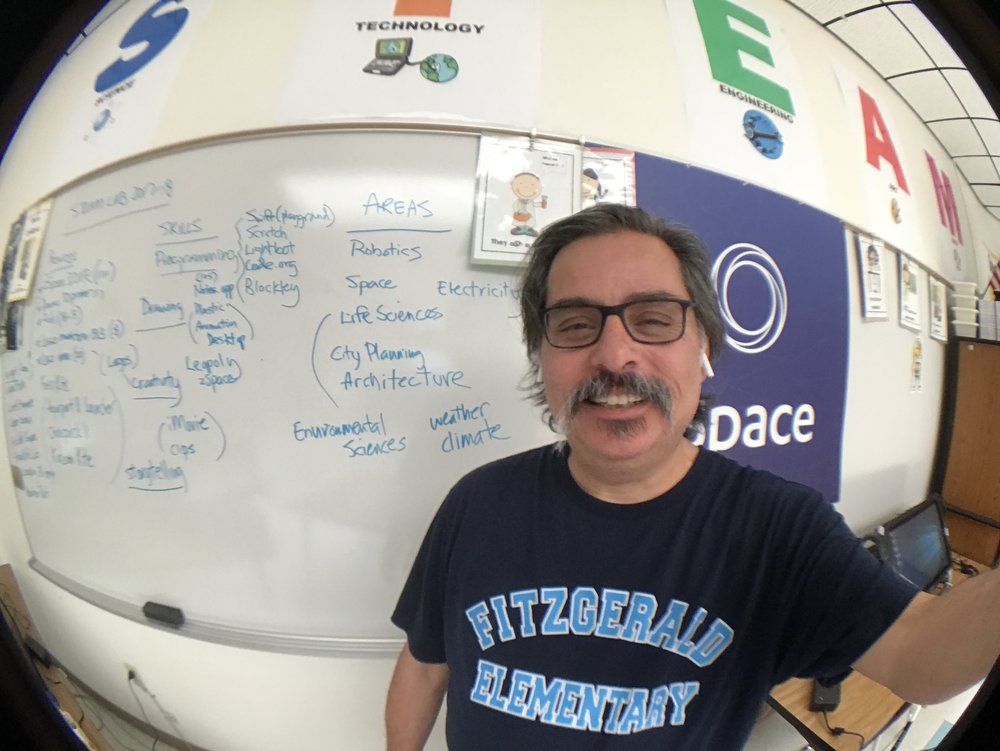 Old school mind mapping
Old school mind mapping
I’m in the process of planning next year’s STEAM Lab curriculum and I’m having a hell of a time organizing my thoughts and resources. Going back to organizing my Magnet school resources in the mid-1990s I grabbed chart paper and spent many days drawing/writing out a first draft. I think that must have been when I began to lust for having some space where I could set up a wall of white-boards. Sigh. I’ve been trying to replicate the experience with drawing/sketching ideas using my 12” iPad Pro but it’s been less than satisfying. But at least, once I had a first draft going I’d switch to my computer and continue the organizing process using Circus Ponies Notebook which went way beyond just a notebook metaphor with pages and dividers and let me do some heavy duty outlining and content generation. I created and organized several Master’s level online classes using this little app. I would create the list, then build out the content with URLs and images and it was all nested so that I could see things from a collapsed list view that could be expanded out to reveal every paragraph and graphic. Then last summer the one-man shop that was Circus Ponies (Jayson) folded shop and went away, and I feel like I haven’t been able to organize my way out of a paper bag since.
Admittedly, I know that there are great tools that do the outlining and others that use the Notebook metaphor and others that do the drawing/sketching thing. But I’ve yet to find them all in one app and, more honestly, I’m a bit burned out trying to learn another app. I want to draw on my damn chart paper/whiteboard and organize in my digital notebook. Ugh.
I was hoping that Notability would fit the bill, and while I love writing notes by hand on my iPad Pro with my Pencil, it doesn’t seem to do the collapsible/expandable outlining that I had with Circus Ponies Notebook. Evernote has been great as my Internet bucket where I save anything I find, but I can’t use it for design or organizing things. I tried Microsoft’s OneNote, but it was a huge resource hog and ran really slowly on my old MacBook Pro. I bought MindNode after it was promoted by David Sparks from Mac Power Users, but I’ll probably have to get into OmniOutliner for the collapsible/expandable listing that I’m want and I’ll need to get up to speed with DEVONThink that I also purchased for data/resource organizing. Typical technology “advance,” I need to master three or more apps to do what I previously did with one.
After beginning this rant I was inspired to go old school/analog and draw up curriculum ideas on my classroom whiteboard (see image above) and later today am going to get a large whiteboard to use at home for curriculum design (and other design projects). Sometimes you just have to go with what works.










