With MobileMe going away some think that we’ve lost one of the automatic ways for us to communicate and stay in contact with one another. And in online ed you cannot afford to lose any means of staying in contact. But such is not the case. The iChat application on our macs works just as well with AOL Instant Message service and GoogleTalk message service (iChat with AIM does video/audio/text IM, with GoogleTalk text IM only). Here’s how to use iChat with an AIM (AOL Instant Message) account:
1. Open iChat. On the menu bar select iChat >Preferences.

2. Select the Accounts tab at the top.

3. On the left side-bar under Accounts, scroll down to the ‘+’ button to add a new account.

4. With AIM selected under the Account type you can either enter your existing AIM information (screen name & password), or choose ‘Get an iChat Account’ to create a new AIM account. If you have an existing AIM account you can skip to step 8 after entering your screen name and password.

5. If you click the “Get an iChat Account…” button your web browser will go to the “open an account” for the service that you’ve selected in the “Account Type” selected in step four (above).
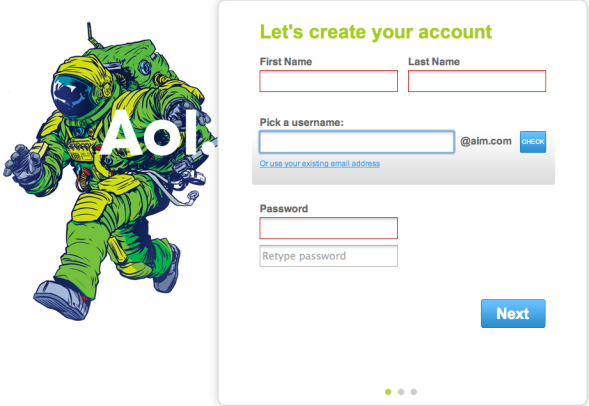
6. Fill out the information needed to create your AIM account.
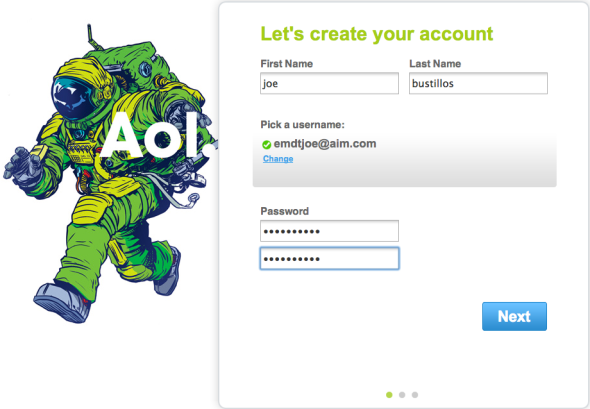
7. After entering all of your information make sure that you write down your selected username/screen name and password in a separate location to keep on hand for future reference. After filling in your information and submitting it, you will receive a “Congratulations!” confirmation message.
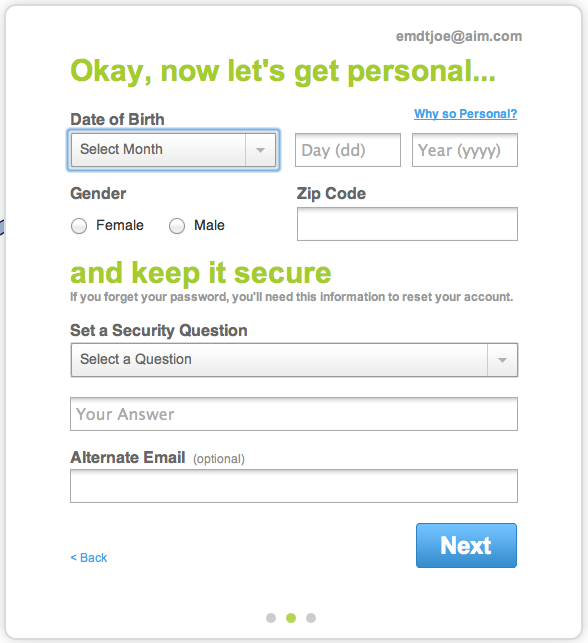
8. Now that you have your AIM account created, go back to the iChat application to finish the AIM account set-up. Enter in your screen name and password that you just created. After entering, select ‘Done’. Your newly created AIM buddy list will open up.
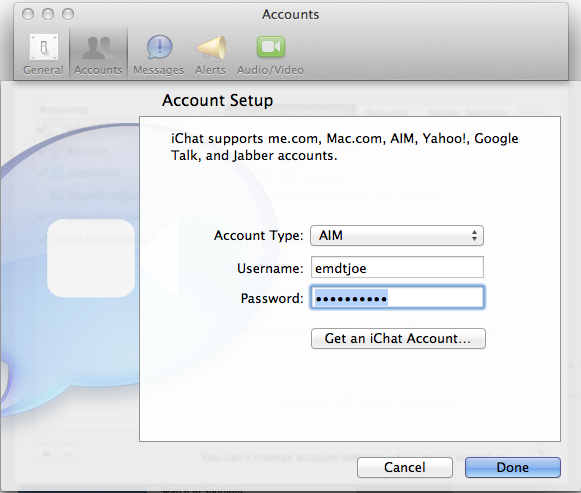
9. Make sure to share your new account with classmates, professors and friends. Having an IM account only helps if others know about it. Following is a video that’s a little dated on using AIM with iChat followed by Apple’s iChat Basics video. Enjoy.
Sources:
Full Sail University, Digital Literacy course, iChat_AIM_Account_Setup.PDF
https://new.aol.com/
MacMost Now 113: Using iChat with a Free AIM Account. http://youtu.be/mN2Qrtg1kdQ retrieved 9-16-2011.
Apple Find Out How Mac OS X iChat Basics. http://youtu.be/BMmCvcZW3wc retrieved 9-16-2011.












