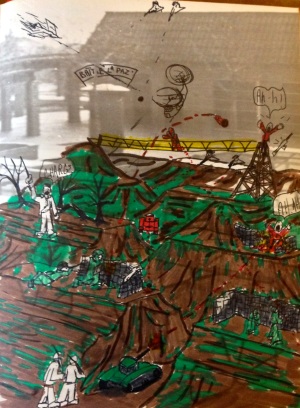 I love to doodle. Back in the analog days there wasn’t a book or piece of paper in my possession that didn’t fall victim to my need to think with my pen (as can be seen by this yearbook page from my junior high yearbook that I transformed from a boring black and white photo of our lunch quad area to a random battlefield). As an adult, when I started doing curriculum design I stepped up to using large poster sheets or whiteboard doodling. I even used this method to try to figure out how I was going to set up my home media network. So, it was with great sadness that I found myself limited to computer-screen typing-text based organizers when I put the giant whiteboards away and attempted to live in a digital-only world. Even with that limitation I was able to get a lot done using products like Circus Ponies Notebook app and in fact used Notebook (and Adobe Dreamweaver) over the past five-years to create and all of the numerous revisions of my course(s) at Full Sail University.
I love to doodle. Back in the analog days there wasn’t a book or piece of paper in my possession that didn’t fall victim to my need to think with my pen (as can be seen by this yearbook page from my junior high yearbook that I transformed from a boring black and white photo of our lunch quad area to a random battlefield). As an adult, when I started doing curriculum design I stepped up to using large poster sheets or whiteboard doodling. I even used this method to try to figure out how I was going to set up my home media network. So, it was with great sadness that I found myself limited to computer-screen typing-text based organizers when I put the giant whiteboards away and attempted to live in a digital-only world. Even with that limitation I was able to get a lot done using products like Circus Ponies Notebook app and in fact used Notebook (and Adobe Dreamweaver) over the past five-years to create and all of the numerous revisions of my course(s) at Full Sail University.
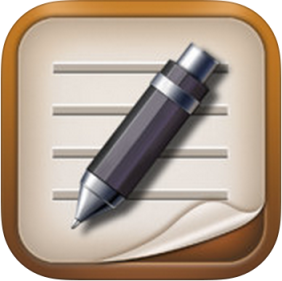 This past week I happened to be conversing with fellow Full Sail professor and Apple gadget extraordinaire, Pete Episcopo, and he mentioned an iOS tool that he was using for virtual whiteboarding on his iPad called Top Notes Pro (currently $4.99 on the iTunes store). As with most sessions with Pete that got me thinking about virtual whiteboard iOS apps and before I plunked down my hard earned coins on this app I went back to look at other similar apps that I’d already purchased.
This past week I happened to be conversing with fellow Full Sail professor and Apple gadget extraordinaire, Pete Episcopo, and he mentioned an iOS tool that he was using for virtual whiteboarding on his iPad called Top Notes Pro (currently $4.99 on the iTunes store). As with most sessions with Pete that got me thinking about virtual whiteboard iOS apps and before I plunked down my hard earned coins on this app I went back to look at other similar apps that I’d already purchased.
I can’t remember which podcast I was listening to when I first heard about Note Suite, but the interviewer and the app creators were very excited about having an app that did everything from outlining, to annotating images, to to-do lists seamlessly on both the iPad and Mac OS. When I launched my Mac OS copy I wasn’t able to find anything that would allow me to do any kind of virtual whiteboarding or drawing, just traditional outlining and to-do lists. Damn. When I ran the iOS version I found that it had a drawing feature that could be used for virtual whiteboarding, but the app didn’t work with the Griffin Tech stylus that I was using with. So, I scratched Note Suite off the recommendation list. Damn, I was so sure that it was going to work that I bought the Mac OS version just to run the experiment.
Some time ago I had bought another iOS app, Note Taker HD that had been created by Dan Bricklin, one of the co-creators of VisiCalc, the world’s first spreadsheet. When I’d previously tried out Note Taker HD I wasn’t impressed because I felt that the user-interface was too complicated. I don’t what’s changed since then, but this time I was easily able to knock out notes and ideas for the renovations I was planning for my class. I exported the diagram as a PDF and imported it into a Notebook document that I was using for the renovation planning. Yes, I found that I still needed the outlining capabilities found in the original organizing tool that I’ve been using all this time Circus Ponies Notebook. There is an iOS version of Notebook but it runs a bit pricey by current app standards. The Mac version academic license runs for $39.95 and the iOS version is $29.99. I seem to remember that Notebook has some drawing capabilities, but not nearly the open ended full-sheet that I’d prefer or that Pete demonstrated to me with the Top Notes app that started this whole thing off. It looks like I’ll be continuing to experiment with Note Taker HD and Circus Ponies Notebook and probably Top Notes Pro to see if my need to doodle can be finally satisfied in this virtual whiteboard world.
Note Taker HD Overview









