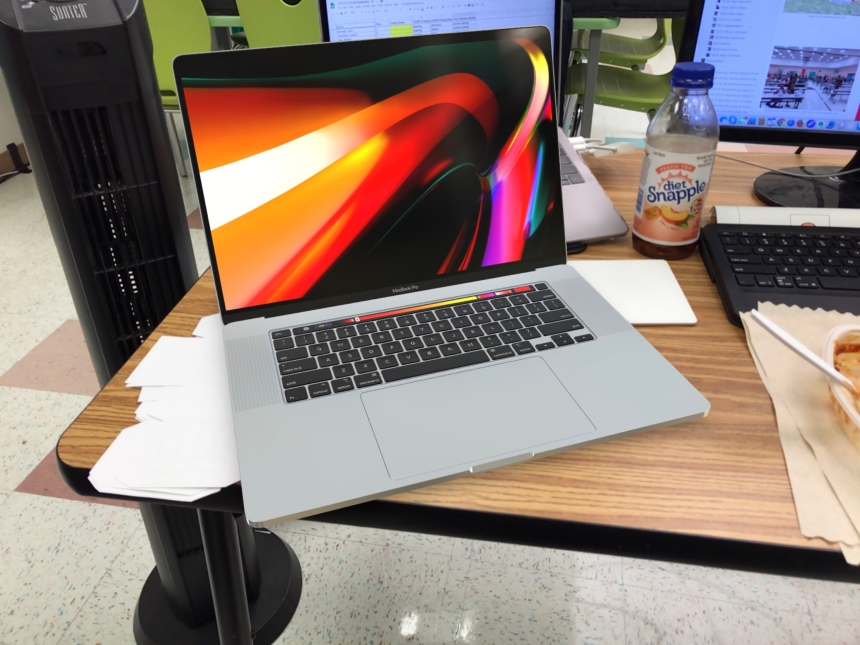Damn You, Apple! (Contemplating the New MacBook Pro 16”)
I’d heard Apple slip-stream announced their latest MacBook Pro (16”) via press release and sans “dog & pony” presentation. I rocked an original 15” Retina MacBook Pro since 2012 and even though I’ve lusted for the 27” 5K iMac I went with a 13” MacBook Pro in 2017 because I was anticipating a summer of travel after gaining meaningful employment with CCSD in Las Vegas. One part still wanted the 27” desktop screen real estate but most recently I was thinking, especially after several conferences, that I wanted a smaller iPad mini to make for a better note-taking experience. So many options with so limited funds.
So, this morning I found out that I could “trade in” my current 13” MacBook Pro and get over $700 to help pay for a new 16” MBP. Damn. Now I’m thinking that I should make the jump to a bigger screen with more horsepower. I didn’t anticipate that happening.
Examining my purchase history, it’s complicated by an overlap of devices that added to but didn’t exactly replace previous devices. Beginning with a 2004 white plastic iBook, I was still using DIY Windows desktops, but upgraded to my next MacBook (15” Intel) in 2006. I got another 15” MacBook Pro in 2008 when I went to work for Full Sail University and replaced my personal MacBook for a 27” iMac in October 2009. In 2010 I also began to purchase iPads, which I replaced mostly every two years. I replaced my desktop iMac with a 13” MacBook Air in 2010, then replaced that with a Retina MacBook Pro (15”) in 2012. I replaced the iPads several times, but held on to the 15” MacBook Pro for five-years, replacing it with my current 13” MacBook Pro in 2017. So I’ve held on to my current iPad (10.5” Pro) and MacBook Pro (13” Touch Bar) for over two-years. I had been thinking of supplementing my 10.5 iPad Pro with an iPad mini because I wanted something easier to handle for note-taking at conferences. But I discovered that if I removed the heavy cover/case that my 10.5 iPad Pro does just fine.
So the question is what do I upgrade and/or do I need to upgrade anything? Truthfully… I do not have to upgrade either my iPad or MacBook Pro, but getting something back for my current MBP and getting more screen real estate (and horsepower) is very tempting. Damn you, Apple!
My Apple Hardware Purchase History (Not counting iPhones or iPods!):
- 06/2004 iBook
- 03/2006 15” MacBook Pro
- 02/2007 Mac mini
- 06/2008 15” FS MacBook Pro
- 10/2009 27” iMac
- 04/2010 iPad 1st gen/3g
- 10/2010 13.3” MacBook Air
- 03/2011 iPad 2
- 07/2012 Apple MacBook Retina “15
- 11/2013 iPad mini
- 11/2015 iPad Pro 12.9”
- 03/2017 Apple MacBook 13” Touch Bar
- 06/2017 iPad Pro 10.5