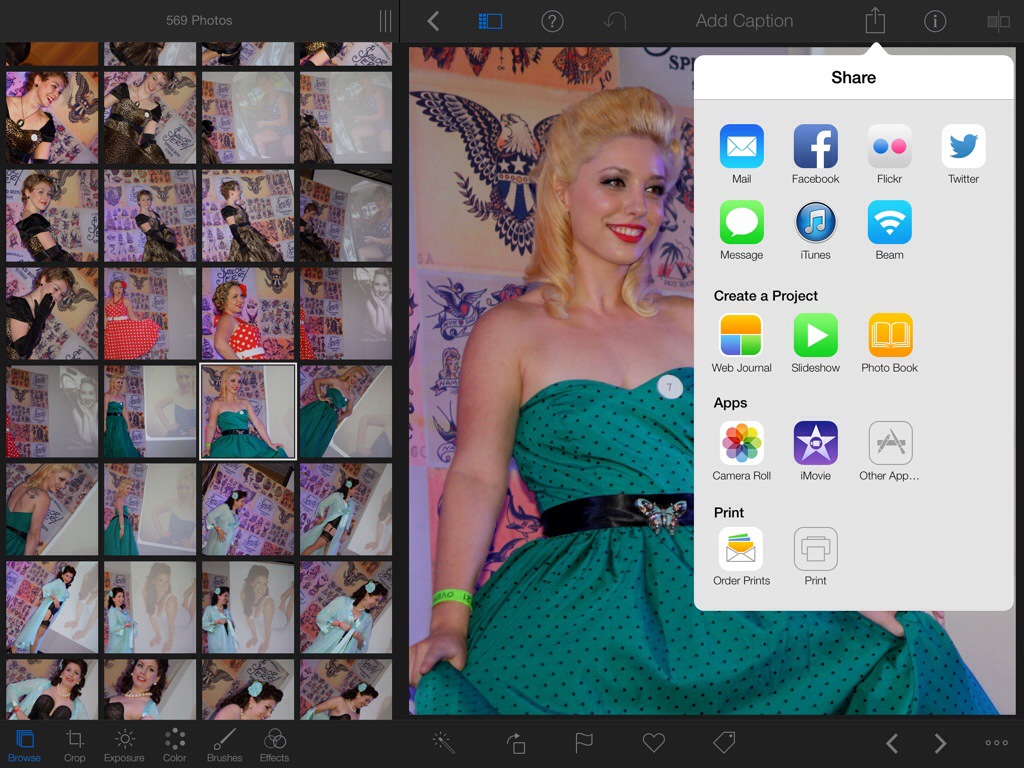All of the players seem to agree that one of the biggest challenges in the digital photography era is managing the hundreds and thousands of images that we can produce in a very short stretch. When I shot for one day at Pinupalooza I think I ended up with over 700 images to run through. I still have over 120 images to go through from my day at the mini-Makers Fair from several weeks ago. Of late I’ve been tracking my images and images I’ve gotten off the Internets and had been using the “description” field in iPhoto on my Mac to post the copyright info and URLs. I was concerned that this info would only be available on the Mac and would not sync with the iOS version of iPhoto. Previously when I first experimented with iPhoto for IOS I was really impressed with how easy it was to do image overload triage and even do a lot of the retouch stuff that I’d done on my Mac. What I didn’t like, and what caused me to abandon using iPhoto for iOS, was that the work I did on my iPad didn’t sync anywhere else without going through ridiculous hoops. I was hoping that this latest update of iPhoto for iOS would address the sync issues. I haven’t explored the changes extensively, but it doesn’t seem like the changes made on the iPad with iPhoto for iOS show up on the iCloud Photostream or even the camera roll. Damn. I’ve heard that the combination of Adobe’s Lightroom on the Mac and Photosmith for iOS accomplishes the things that the iPhoto combo should be doing. Ack.